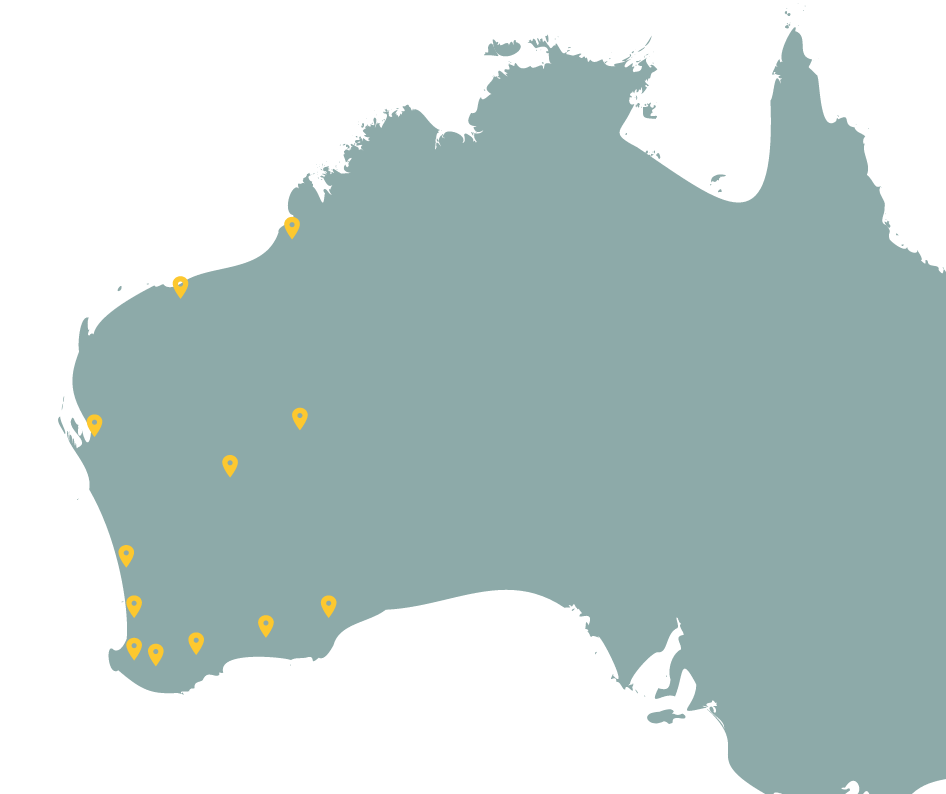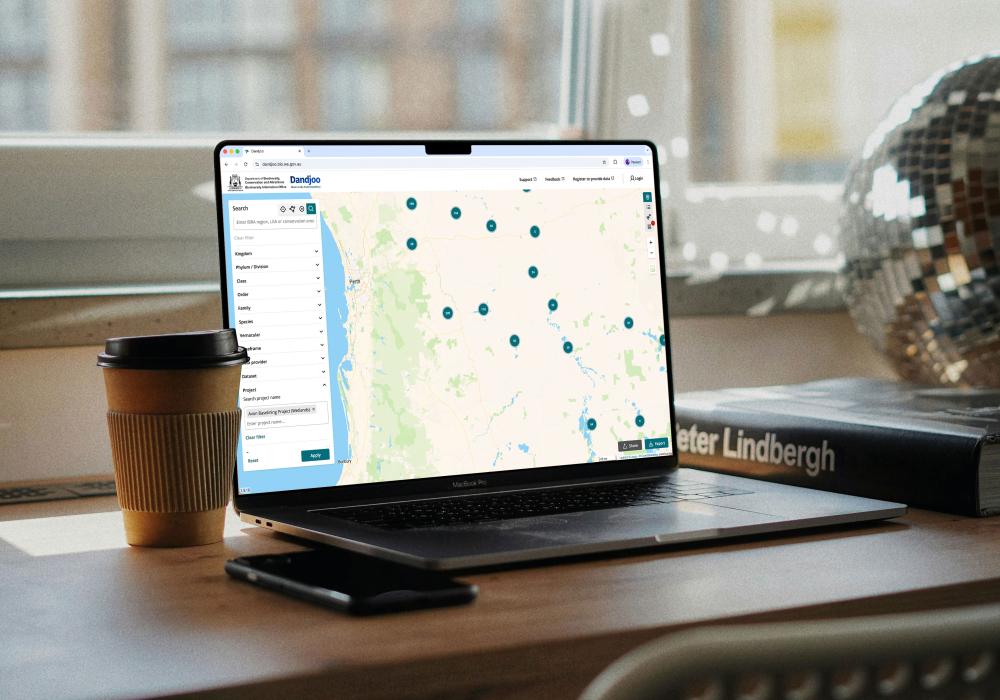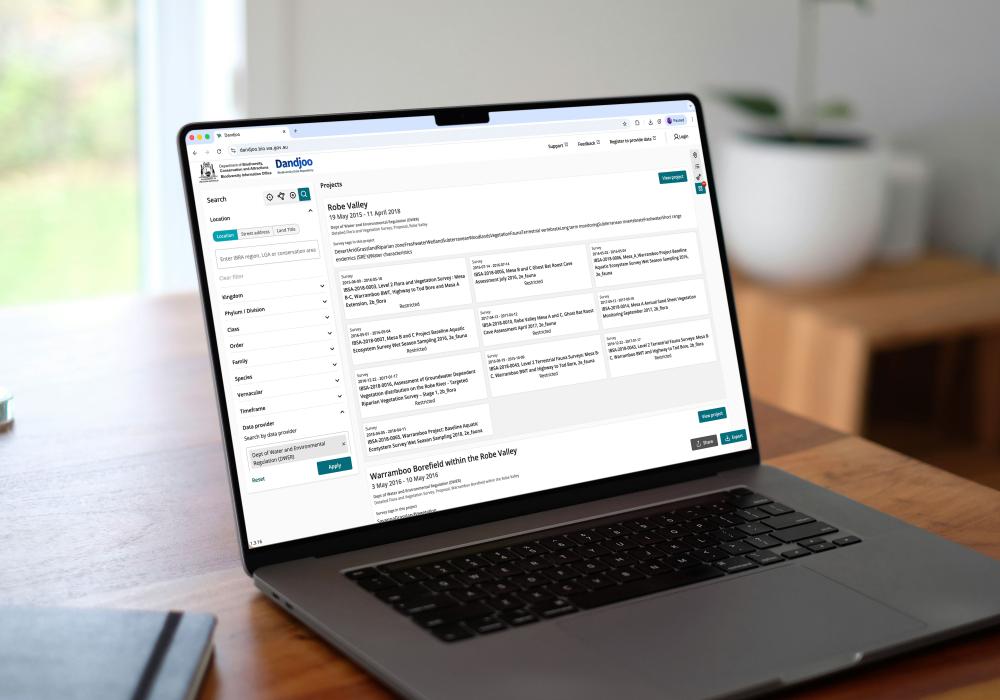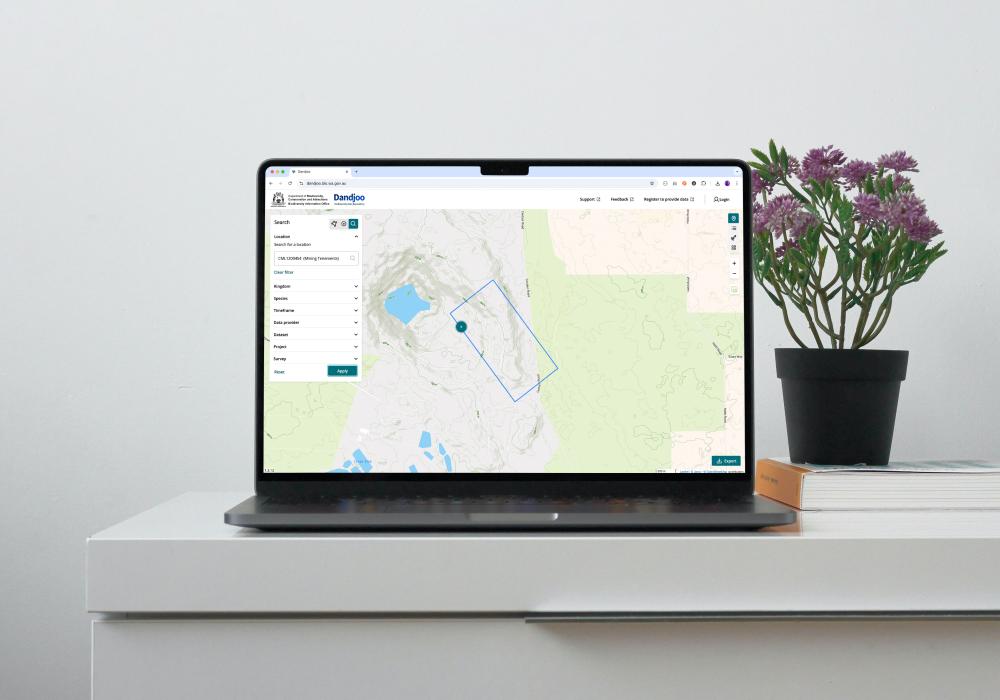New Feature – Systematic Survey Data
We have added functions to be able to search, view and download (where available) Systematic Survey Data in the Dandjoo platform.
What is “Systematic Survey Data”?
In Dandjoo, the structure of Systematic Survey Data is hierarchical - one project can have one or more surveys, and each survey can have one or more records linked to it.
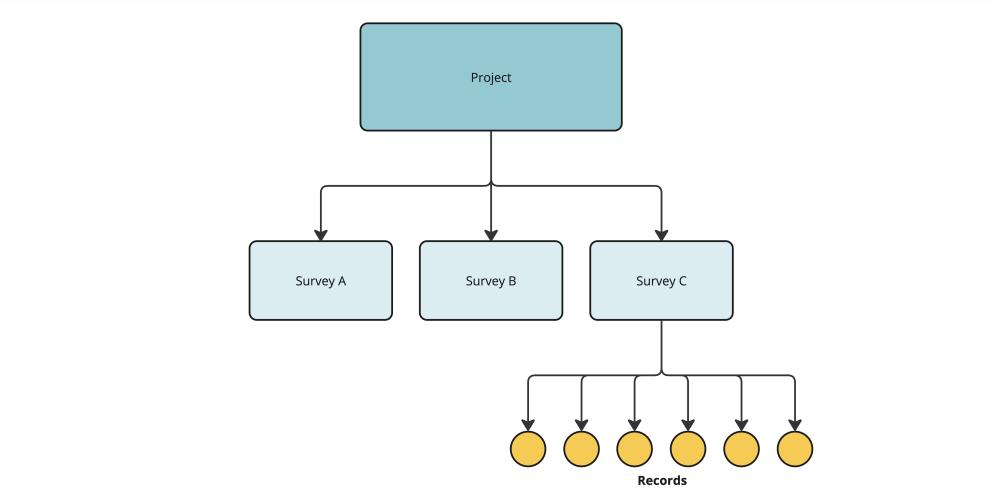
Definitions
- Record: an observation or collection of a taxon at a point in time at a specific location. Example: Chromodoris striatella collected on the 2/5/2016 at Cocoa Beach, Montebello Islands (-20.40, 115.57)
- Survey: an aggregation of records collected in the same general location over a period of time. Example: Montebello-Murions invertebrate survey
- Project: the common purpose connecting all surveys. Example: The Net Conservation Benefits (NCB) scheme Gorgon Project.
What has changed in Dandjoo?
Systematic Survey Data is now able to be submitted and curated by BIO’s Science team.
New Search fields
Two new fields have been made available to explore Systematic Survey Data. When a survey or project has been searched, the new project view will show the number of surveys found. Each survey includes a bounding box that represents the survey search area, and each project has a bounding box that is a composite of its associated surveys.
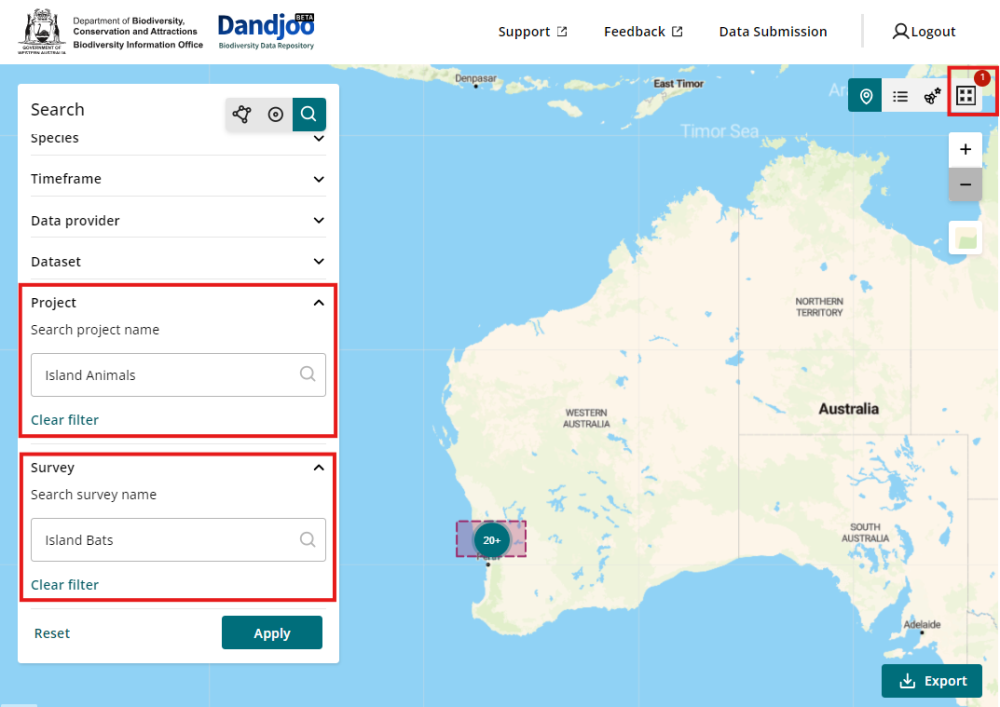
If your location search overlaps with a record that belongs to a survey, the Survey view will show a red flag to be explored. Records that come from surveys are still available for regular exports, including species lists.
Walkthrough guide of the new search fields
Walkthrough guide of the new search fields
New Displays (Project and Survey)
Selecting the Survey view will bring you to the high-level project view, where you can see project metadata and all of the surveys associated with one project. This view will show you which surveys contain restricted information and are not available for full viewing.
The high-level project view displays project metadata as supplied by data submitters, and an aggregation of content tags from each survey. The date range for a project is a composite of all linked surveys.
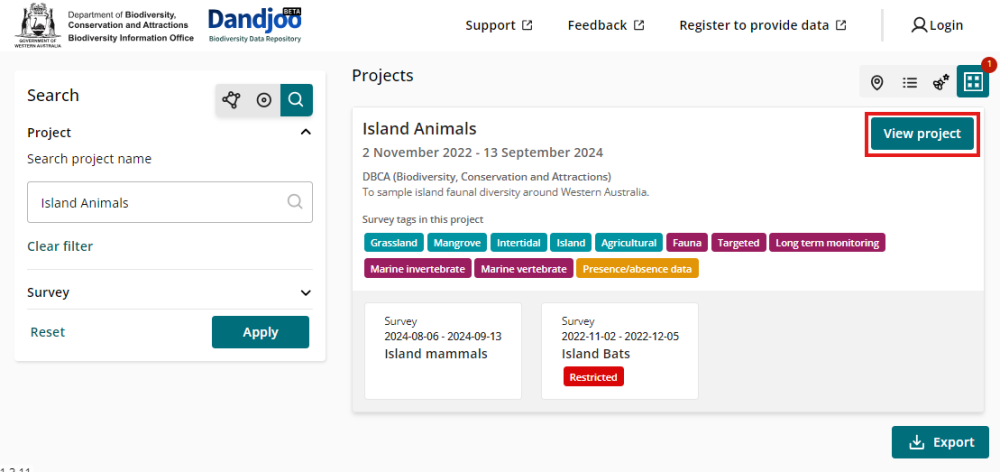
When you select ‘View project’, the detailed view of each associated survey is available, including tags, survey participants and attached documentation. For surveys that are restricted, only the non-conservation listed species records are available for viewing – the bounding box, files and conservation listed species are all restricted.
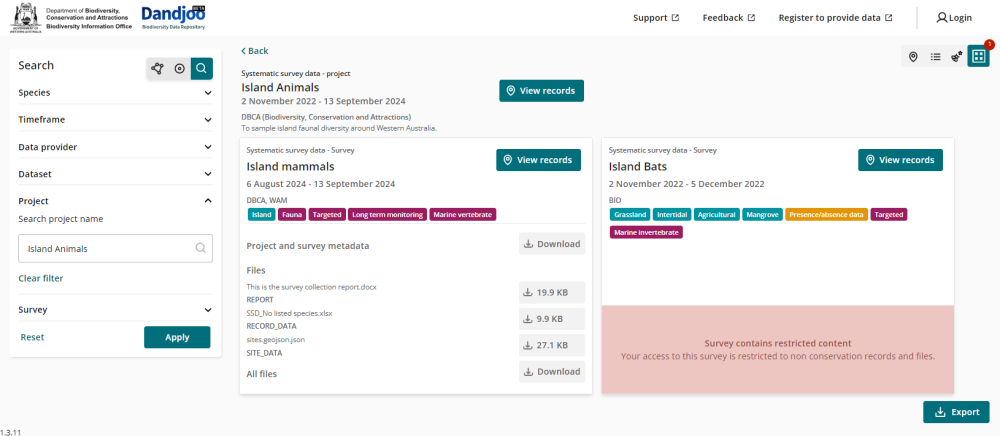
Within the Dandjoo map interface, new fields have been added to the slide-out record panel. Data type is now included to distinguish between records collected in isolation and records collected within a systematic survey.
Downloads and Exports
Within the Survey view, survey metadata and all unrestricted source files are available for download. The export function remains to export records only, with a field for data type to show provenance.
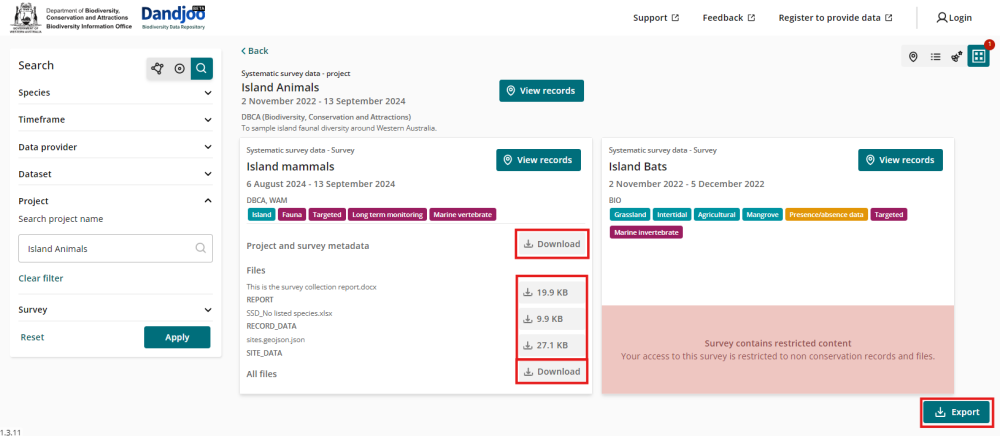
Walkthrough guide of Survey view
Walkthrough guide of Survey view
Record slide-out panel
Further details can be viewed in the Map view if the search point is narrowed down to its most detailed level. Clicking the search point will slide out a more information panel regarding that survey point.
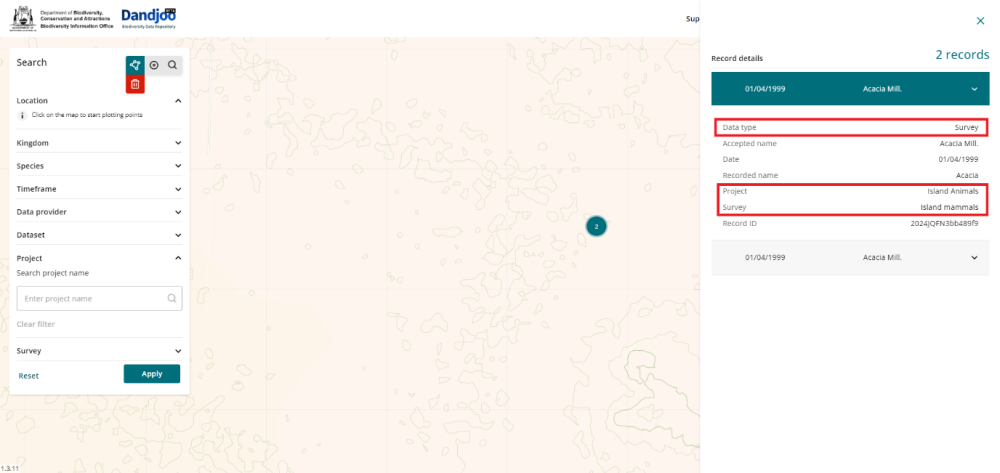
Walkthrough guide of the updated slide-out panel
What we are working on
Join the BIO newsletter and get updated first
Sign up for access to the latest developments at the Biodiversity Information Office, upcoming Dandjoo features, and our newest datasets.