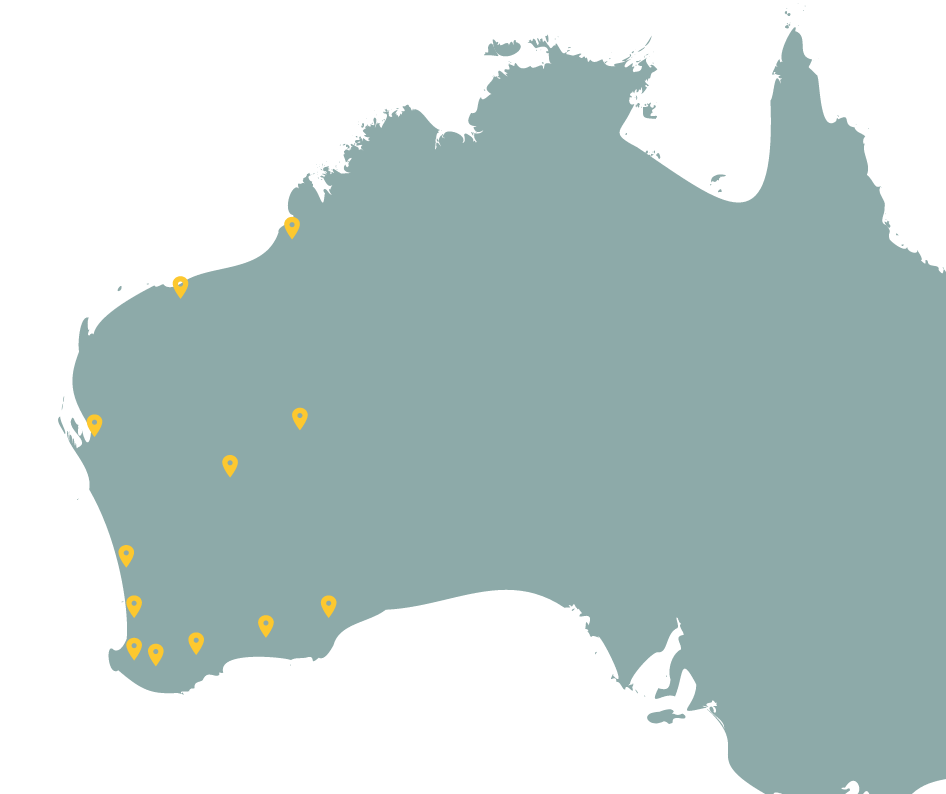Searching Dandjoo
Search options
Dandjoo currently allows users to search and filter species observation records by five main attributes:
- Location: Search by Local Government Area, IBRA region, or Conservation area. Alternatively, you can draw your own search area - see the Map view section of this page for more information.
- Species: Search by genus or species. Further information about searching by taxonomic name is provided below.
- Timeframe: Search for observations that were made between a start date and end date.
- Data provider: Search for data provided by a specific organisation or individual (as submitted by the data provider).
- Dataset: Search by dataset name (as submitted by the data provider).
- Project: Search by project name (as submitted by the data provider).
- Survey: Search by the survey name (as submitted by the data provider). Each survey is associated with a project.
You can search using multiple filters, but note that only one value can currently be entered per filter (for example, you may only enter one species name or data provider).
Enhancing search is a priority for future releases of Dandjoo, so do get in touch if you’d like to suggest a feature or refinement.
Searching by species name
Species names may change over time as researchers understand more about evolutionary relationships between taxa.
This can be a challenge for biodiversity database managers, as the name provided by a data submitter represents a point in time, and does not capture synonyms.
BIO has worked to provide an enhanced search experience that accounts for this limitation. The information below explains how Dandjoo handles taxonomic names, and how these are used in search.
Searching and taxonomic names in Dandjoo
- Search by taxonomic rank: You can search by genus or species in the ‘Species’ field, and Dandjoo will return any results containing your search term. At launch, Dandjoo does not support searching within a species higher ranks, but if a record is submitted and only identified at a higher rank it will be searchable.
- Common names: Dandjoo is searchable by any species or genus name recognised in Western Australia, but does not currently provide a common name search.
- Recorded and accepted names: When you enter a value in the ‘Species’ field, Dandjoo will search both the name originally recorded by the data provider, and the accepted (current) name appended by BIO and return all records. Note that the accepted name is applied based on the best information available at the time from the Western Australian Herbarium and Western Australian Museum. However, in some cases BIO may not be able to assign a current name (for instance, in the case of a taxonomic split). When sourcing information from Dandjoo, you should review the species name as originally recorded and make your own assessment, rather than relying wholly on the most recent current name applied by BIO.
- Uncertainty: In some instances, submissions may include ambiguity or ‘known unknowns’. For instance, ‘sp.’ and ‘aff.’ are common ways of recording ambiguity in a species name. Dandjoo retains these elements when displaying the name originally recorded by the data provider, but reduces the accepted name to only include elements that are not uncertain. For instance, if a submission states ‘Eucalyptus sp.’ or ‘Acacia aff. aneura’, then these will be shown in the recorded name field. However, the accepted name field will show ‘Eucalyptus’ or ‘Acacia’.
Chapter from guidelines, services and standards
Join the BIO newsletter and get updated first
Sign up for access to the latest developments at the Biodiversity Information Office, upcoming Dandjoo features, and our newest datasets.